Docker部署简单Nginx
1. 使用Dockerfile部署
首先来看下目录结构及配置文件:
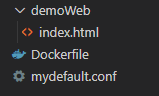
1 | server { |
1 | FROM nginx:alpine |
执行docker build进行构建
1 | docker build -t my_nginx:v1 . |
运行
1 | docker run -d -p80:8080 my_nginx:v1 |
本博客所有文章除特别声明外,均采用 CC BY-NC-SA 4.0 许可协议。转载请注明来自 知识码头!
首先来看下目录结构及配置文件:
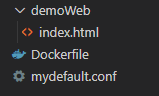
1 | server { |
1 | FROM nginx:alpine |
1 | docker build -t my_nginx:v1 . |
1 | docker run -d -p80:8080 my_nginx:v1 |